CI/CD Integration
Integrate the localization of your Crowdin project into the workflow you've set up on your repo. This includes automatically uploading new source strings to Crowdin and downloading translations. This approach ensures effective synchronization of all translatable texts and helps to avoid potential translation delays before the application deployment.
One way to do this is to use Crowdin CLI with your CI tools. You can use Crowdin CLI with built-in CI tools or with third-party alternatives. If you use GitHub Actions for workflow automation, read more about our GitHub Crowdin Action, which is also based on Crowdin CLI.
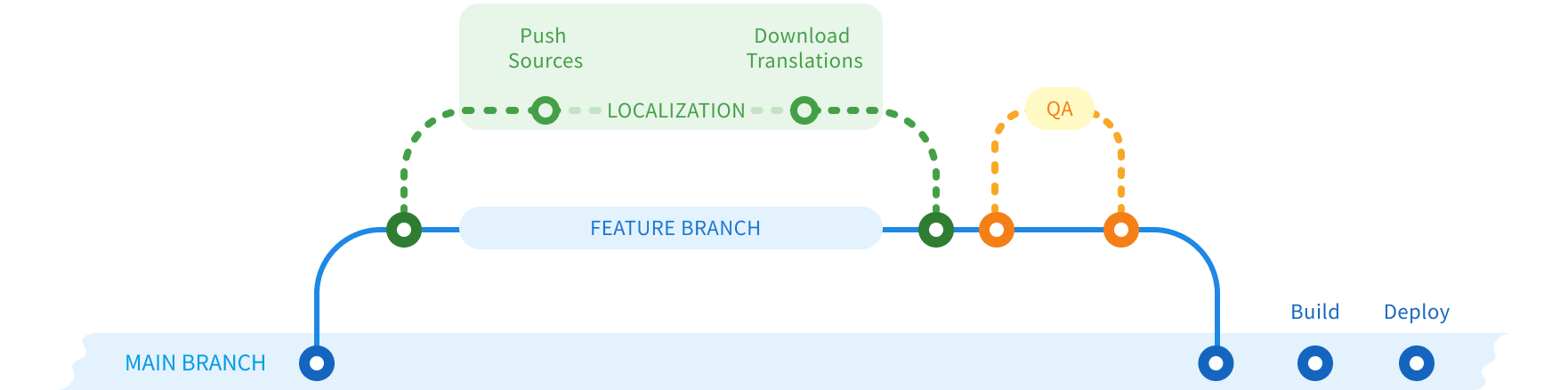
Examples
- GitHub Actions
- GitLab CI/CD
- Jenkins
- Azure Pipelines
- AWS CodeCommit
- Bitbucket Pipelines
- CircleCI
- Drone CI
- Go Task
- Grunt
Using NPM package
Crowdin CLI can be installed via NPM, so you can easily use it in any CI/CD workflow that has Node installed.
For example:
GitHub Actions Workflow
name: Run crowdin cli command
on:
workflow_dispatch:
jobs:
cli:
runs-on: ubuntu-latest
steps:
- name: Checkout
uses: actions/checkout@v4
- name: Install Crowdin CLI
run: npm i -g @crowdin/cli
- name: Run command
run: crowdin -V
tip
- You can use the
--keep-archiveoption with thecrowdin downloadcommand if you need to process the translations archive in some way (for example, upload it to the pipeline artifacts). - It's recommended to use the
--no-progressflag for the CLI execution in CI/CD environment. It will keep the execution logs cleaner and more readable. - The CLI can automatically pick up the credentials from the Environment Variables if they are set in the shell.