Today we are happy to announce Crowdin CLI 4.0! 🥳
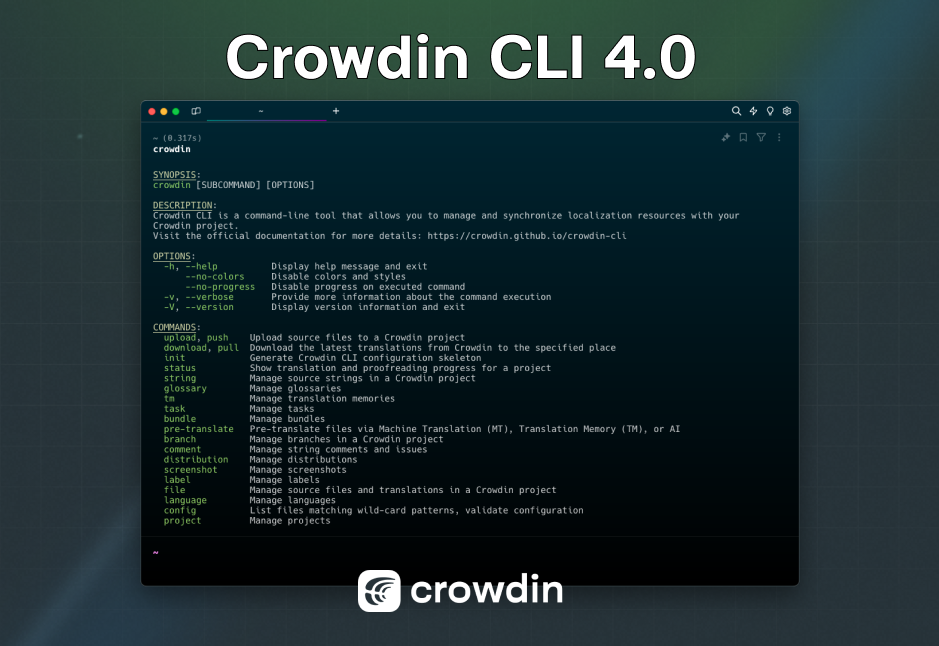
It has been almost five years since the release of Crowdin CLI 3.0. During this time, we have received extensive feedback from our users and worked diligently to improve the tool. As a result, we've made many changes and improvements.
The new version of Crowdin CLI introduces a lot of new features and enhancements. We've added new commands, updated existing ones, and significantly improved the overall user experience.
This post is intended to highlight the most important changes and help you migrate from CLI 3.x with ease. It is not a comprehensive guide, but rather a list of the most important changes.

